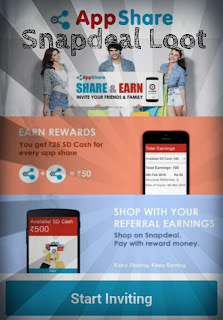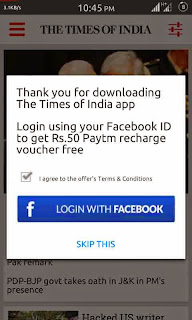Alive App (Launched By Times Mobile) giving Free Paytm recharge coupon worth Rs.50 by just signing up. Just Like TOI / Gaana Coupons you will get Flat Rs.50 Discount on Recharges of Rs.50 or more. Means Absolutely Free recharge of Rs.50 .Hurry this may end anythime !! Unlimited Loot Trick Also Provided.
In order to get your Free Reward - You need to Sign up in Alive App with Your Facebook ID only.
How to Get The offer :-
- Firstly Download Alive Android App from Play Store - [Click Here]
- Open Alive app and Click on "Log in with Facebook" button.

- Allow Alive app to access your Facebook Account Details.
- Now You are Successfully Logged into your Account.
- Open Alive app Menu > My Rewards.
- You will find your Free Paytm Coupon code there.

How to Redeem Paytm Coupon :-
- Download Paytm Mobile App - [Click Here]
- Login to your Paytm Account.
- Move to Recharges > Prepaid / Postpaid.
- Enter Mobile / Operator / Amount.
- Click on Proceed to pay.
- Enter the Given Promo code and click on Apply.
- Once Applied Click on Recharge Now !!
P.S. If amount is more than Rs.50 you need to pay rest of the amount !
Terms and Conditions :-
- Valid for New Alive App users only.
- Paytm Coupons are valid upto 15th August 2015
- Paytm Coupon can be used only once per Number/Email/Account.
- Valid for First time app users only (Once per Device).
- Maximum Discount is Rs.50 Only.
Unlimited Trick :-
- Donkey Guard
- Xposed Module must be installed if not get it - Download
- Xposed IMEI Changer
- Android ID Changer
Mobile Device :
- After getting Coupon for First time now Simply Clear Alive App Data.
- Install Android ID Charger and Change your Android ID (Root Required).

- Change IMEI with Xposed IMEI Changer
- This Trick is Working without Donkey Guard also - But for safe side we will suggest you to use Donkey Guard as well to change the "Identity" Values of Alive App.
- Open Alive app and Sign in with a New Facebook ID this Time.(If you have Facebook app installed the Disable it / Uninstall it while looting as it will take much time).
- Now After Successful Login go to "My Rewards" and Get you Coupon.
- Follow Above steps to loot again and again.
PC / Laptop :
- Open Youwave / Bluestacks.
- Install alive app and Login with a facebook ID .
- After Successful Login go to My Rewards and Get you Coupon.
- Now Factory Reset Youwave or Clear Data of Alive app in Bluestacks.
BS Users : Open BS - Tweaker and Change Android ID then Reboot BS. - Now Again Open Youwave / Bluestacks follow same process with a new Facebook ID.
Visit here to know how to make unlimited facebook ids without Mobile Verification or Email.