For android users, we are here with How To Find and Delete Duplicates Files In Android. Today in this tech world we copy and paste lots of files and folder in our smartphones and sometimes we copy some of the files in our android that already exists in our device storage in another directory. For example, if we have any duplicate movie in our android then it is wasting around 1-2 GB memory space. So better is to remove the duplicate files to save lots of memory. However, you might not kno that where exactly these files are located to delete them. So we are here to resolve this issue with trick for finding duplicate files and removing them easily. So have a look on complete guide below to proceed.
Features Of The Duplicate Media Remover App
With this app you can scan out selective folders to remove duplicate folders.
You will get notified about each and every file that is found while scanning files.
After scanning, you can select the files to delete that is either original files or duplicate file.
You can also schedule scans in this app for you android.
Steps To Remove Duplicate Files On Android
Step 1. First of all download and install the cool app Duplicate Media Remover in your android. Now launch the app and it will ask you to choose folders
Step 2. Now you need to wait for few seconds untill it finishes scanning for duplicate files.
Step 3. Now when the scan get completed you can see all the duplicate files scanned out there. Now you need to click on “Show Duplicates”
Step 4. There you can see all your duplicate media files listed
That’s it! you are done, now you can select your duplicate file to delete it you can also delete multiple files with the help of these.
So above is all about How To Find & Delete Duplicates Files in Android. With this method, you will be able to scan out all the files and folders of your android storage for the files that are duplicate in it and after that, you can easily select them all at once and remove them permanently from your android device. Hope you like our work, do share it with others too. Leave a comment below if you have any related queries with this.
Features Of The Duplicate Media Remover App
With this app you can scan out selective folders to remove duplicate folders.
You will get notified about each and every file that is found while scanning files.
After scanning, you can select the files to delete that is either original files or duplicate file.
You can also schedule scans in this app for you android.
Steps To Remove Duplicate Files On Android
Step 1. First of all download and install the cool app Duplicate Media Remover in your android. Now launch the app and it will ask you to choose folders
Step 2. Now you need to wait for few seconds untill it finishes scanning for duplicate files.
Step 3. Now when the scan get completed you can see all the duplicate files scanned out there. Now you need to click on “Show Duplicates”
Step 4. There you can see all your duplicate media files listed
That’s it! you are done, now you can select your duplicate file to delete it you can also delete multiple files with the help of these.
So above is all about How To Find & Delete Duplicates Files in Android. With this method, you will be able to scan out all the files and folders of your android storage for the files that are duplicate in it and after that, you can easily select them all at once and remove them permanently from your android device. Hope you like our work, do share it with others too. Leave a comment below if you have any related queries with this.



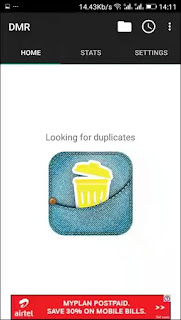
Thank you Surjeet Roy,
ReplyDeletewell , I did another trick, the trick worked well that time, I install DuplicateFilesDeleter on my pc, connect my android phone to the computer as mass storage device and manage my all files (not only the photo rather all my files). I am pretty sure you have a huge number of duplicate files on your android phone. Please try DuplicateFilesDeleter to fix this.
Thanks everyone for the times.
Thanks & welcome bro
Delete